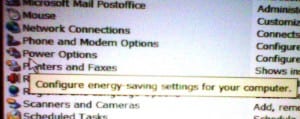If you made the really nice list and scored a new television, computer or a gaming system, a few easy steps right out of the box could save you money all year long.
If you made the really nice list and scored a new television, computer or a gaming system, a few easy steps right out of the box could save you money all year long.
Electronics were popular gifts this year. If you made the really nice list and scored a new television, computer or a gaming system, a few easy steps right out of the box could save you money all year long.
Manufacturers often set TVs on vivid mode when they ship. The extra bright picture makes the screen pop and draws extra attention in showrooms.
That extra brightness can be hard on your eyes, however, when you’re watching at home, especially if you like to turn the lights in the room down or off.
CNET explains the eye strain concern more fully here.
The vivid picture also costs you money because turning up the brightness requires more electricity.
So take it easy on your eyes and save some energy by adjusting the picture on that new TV to standard mode. Some models describe this as the backlighting level.
Computers have a similar opportunity for year-long energy and money savings.
At delivery, computers typically are set to stay on for an extended period of time after your last key stroke or mouse click. Even if you’re not using it, the processor is running and using electricity. This is what utilities refer to as an energy vampire.
By adjusting the power settings so your new machine goes into hibernate or sleep mode or simply shuts down after a reasonable amount of inactivity, you can significantly reduce its energy consumption. Using a screen saver will not help. A screen saver keeps the computer and the monitor running. Adjust the power settings to give the CPU and your wallet a break.
Gaming systems are essentially small computers and they have the same energy vampire tendencies. One of the biggest energy consumption traps is pausing a game. The gaming system will continue to run and draw electricity, a loss that’s compounded if the TV or monitor you’ve got it connected to also stays on.
A better option is to get a power strip for the TV and gaming system. When you’re ready to take a break from playing, save the game, shut down the gaming system and TV, and then turn off the power at the power strip. That will eliminate even the small amount of electricity that feeds the TV so it can stay in standby mode, waiting for someone to push a button on the remote control.
These simple adjustments will allow you to get big enjoyment from your new electronics without a big spike in energy use. That’s a gift that keeps on giving.